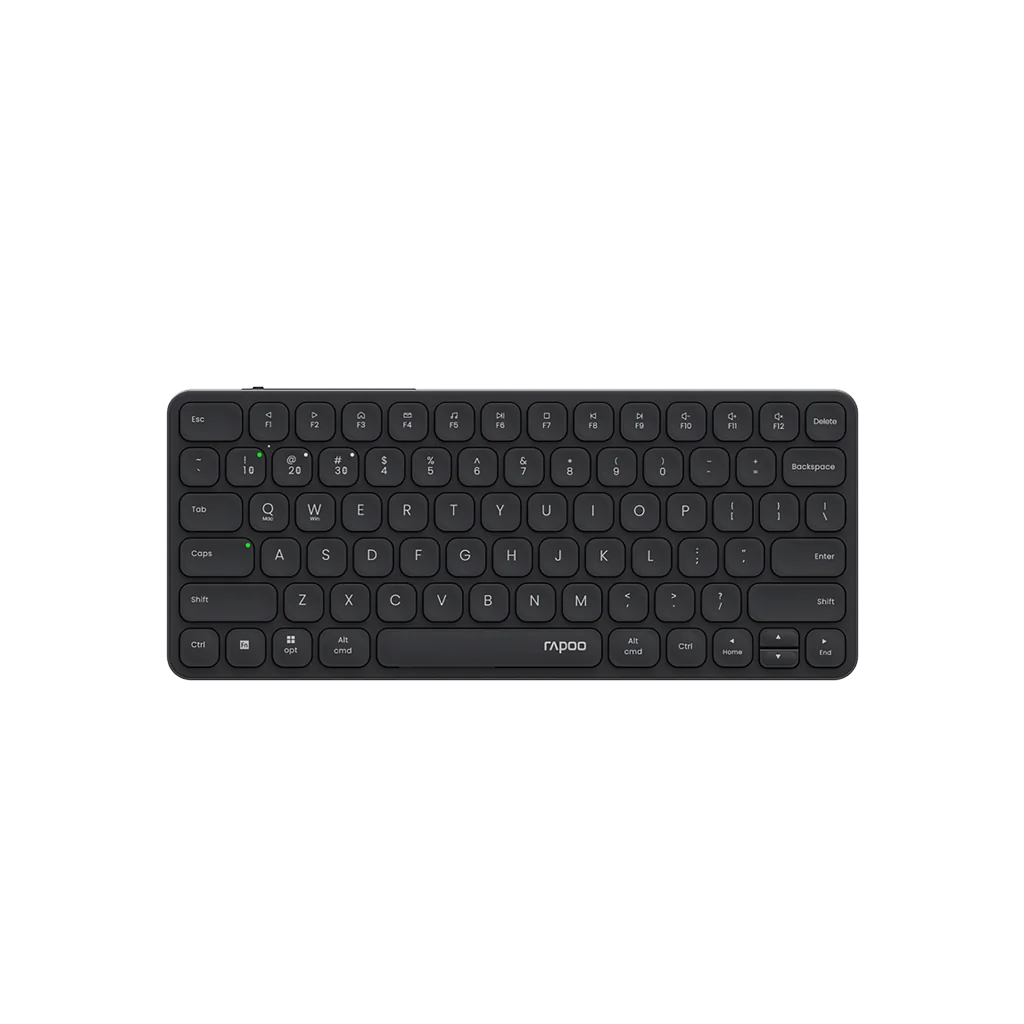When shopping for a new mouse or trying to understand its specifications, you’ll often come across the terms CPI and DPI. These acronyms relate to how sensitive the mouse is to your movements. However, many people are unsure about what exactly these terms mean or how they affect their overall experience with a mouse. Understanding the difference between CPI (counts per inch) and DPI (dots per inch) is crucial when selecting a mouse that matches your specific needs, whether you’re a gamer, designer, or casual user.
Are CPI and DPI Interchangeable?
Yes, in most contexts, CPI and DPI are used interchangeably. CPI technically refers to the number of steps the mouse sensor registers per inch of movement, while DPI describes the number of dots or pixels the cursor moves on the screen for each inch of movement on the mousepad. While CPI is a more precise term, the industry has adopted DPI as the go-to description for sensitivity, so you’ll often see “DPI” on mouse packaging. However, both terms serve to measure how sensitive the mouse is to movement.
For general use, the distinction between these terms won’t affect your experience much. But for professional gamers or users who rely on high precision, such as graphic designers, the exact meaning can be important. A mouse with a high CPI or DPI setting allows for more detailed and precise cursor movements, giving you an advantage in fast-paced environments or when working on intricate designs.
DPI: How It Affects Your Mouse Sensitivity
DPI, or “dots per inch,” is the most common term when shopping for a new mouse. It essentially measures how much your cursor moves on the screen relative to how far you physically move your mouse. The higher the DPI, the more sensitive the mouse will be. For instance, a mouse set to 1,200 DPI will move 1,200 pixels on the screen for every inch of movement on your desk.
A higher DPI setting allows for faster cursor movement, which can be beneficial in certain gaming scenarios where quick reflexes are essential. However, it’s not always ideal. Too high a DPI can result in overly sensitive movements, which can make your cursor hard to control, especially if you’re working on a detailed task that requires precision.
Gaming mice often offer extremely high DPI settings, sometimes up to 16,000 or more. For instance, Rapoo’s innovative models like the VT3Pro Max push the boundaries by offering adjustable DPI from 10 to 30,000, significantly enhancing performance for gamers. This might sound impressive, but in reality, most users won’t need such a high number. It’s important to find a DPI range that feels comfortable for you. Many high-end mice let you adjust the DPI settings, so you can tailor the sensitivity to your personal preferences and the task at hand.

CPI: Understanding Counts Per Inch
CPI stands for “counts per inch,” and it refers to how many steps the mouse sensor detects for every inch the mouse moves. While DPI focuses on the movement of the cursor on the screen, CPI is all about the physical movement of the mouse. A higher CPI means that the sensor is detecting more fine movements, which translates to smoother and more responsive cursor movements on your screen.
Although CPI and DPI are often used interchangeably, CPI is technically a more accurate term when discussing mouse sensitivity at the sensor level. However, the average user won’t notice a significant difference between the two terms. What’s important is understanding that a higher CPI allows for more accurate tracking, which is particularly useful for competitive gaming or precision work.
Mice with adjustable CPI settings allow you to switch between different sensitivities on the fly, which is a handy feature for gamers who need to quickly change their play style depending on the game or task they’re engaged in.
DPI vs CPI: Which One Should You Focus On?
Now that you understand what both DPI and CPI mean, the question becomes: which one is more important? The truth is, neither term is better than the other—they both describe mouse sensitivity from different perspectives. Whether you’re adjusting your mouse’s CPI or DPI, what matters most is finding a sensitivity setting that suits your needs and gives you the best control over your cursor.
For most users, whether you’re gaming, browsing the web, or working on a project, you don’t need to worry too much about whether the mouse advertises DPI or CPI. Both will affect how your cursor moves across the screen. What you should focus on is choosing a mouse that lets you adjust these settings to suit your preference. Most gaming mice offer customizable DPI/CPI settings, allowing users to tailor the sensitivity for their specific tasks.
Choosing the Right DPI for Your Needs
When selecting a mouse, one of the most important factors to consider is what you’ll primarily be using it for. If you’re a casual PC user who primarily browses the internet or uses office applications, a DPI setting of 400 to 1,000 should suffice. For gamers, however, a higher DPI is usually preferred, especially for fast-paced genres like first-person shooters or real-time strategy games where quick movements and precise aiming are crucial.
That said, higher DPI isn’t always better. If your DPI is set too high, your mouse cursor may become overly sensitive, making it difficult to control. For designers, photo editors, or anyone working on detailed projects, a lower DPI setting allows for greater accuracy. Many mice, particularly gaming models, come with DPI adjustment buttons that allow you to switch between different sensitivity settings without pausing your game or project.
Choosing the right DPI also depends on your screen’s resolution. Larger, high-resolution displays require higher DPI settings to move the cursor smoothly across the screen. A 1080p screen might feel fine with 800 DPI, while a 4K monitor could require 1,200 DPI or more for the same smooth experience.
Does a Higher CPI Mean Better Performance?
A common misconception is that higher CPI automatically means better performance. While a higher CPI allows for more detailed tracking and quicker movements, it’s not always necessary to max out your settings. In fact, many professional gamers prefer lower CPI/DPI settings, typically between 400 and 1,200, to give them more precise control over their movements.
For competitive games like CS or Valorant, where precision is key, professional players often use a moderate CPI/DPI setting combined with a large mousepad, allowing them to make controlled movements without sacrificing accuracy. The same logic applies to creative professionals, such as designers, who need to make precise adjustments in software like Photoshop or Illustrator.
Ultimately, the “best” CPI setting is the one that feels most comfortable to you and enhances your control over the cursor. Experiment with different settings to find what works best for your specific needs.
How to Adjust Your Mouse DPI for Optimal Gaming
If your mouse comes with on-the-fly DPI adjustment buttons, you’re in luck. Many modern gaming mice allow you to quickly switch between sensitivity settings with the press of a button. This feature is especially useful in gaming, where you might need different sensitivities for different scenarios. For example, you might want a lower DPI for aiming down sights in a shooter but a higher DPI for navigating menus or moving quickly across large maps.
With Rapoo gaming mice, adjusting your DPI is a breeze thanks to the RapooGameDev driver. This software allows you to fine-tune your mouse settings, either by preset levels or by entering a specific number for precise sensitivity control. This way, you can quickly adapt your mouse settings to match your gameplay style or workflow without interrupting your tasks.

Conclusion
Now that you have a better understanding of the differences between CPI and DPI, you can make a more informed decision when selecting your next mouse. Whether you’re gaming, working, or just browsing, having the right mouse sensitivity can significantly enhance your overall experience.Explore Rapoo’s range of gaming mice to find the perfect fit for your style today!