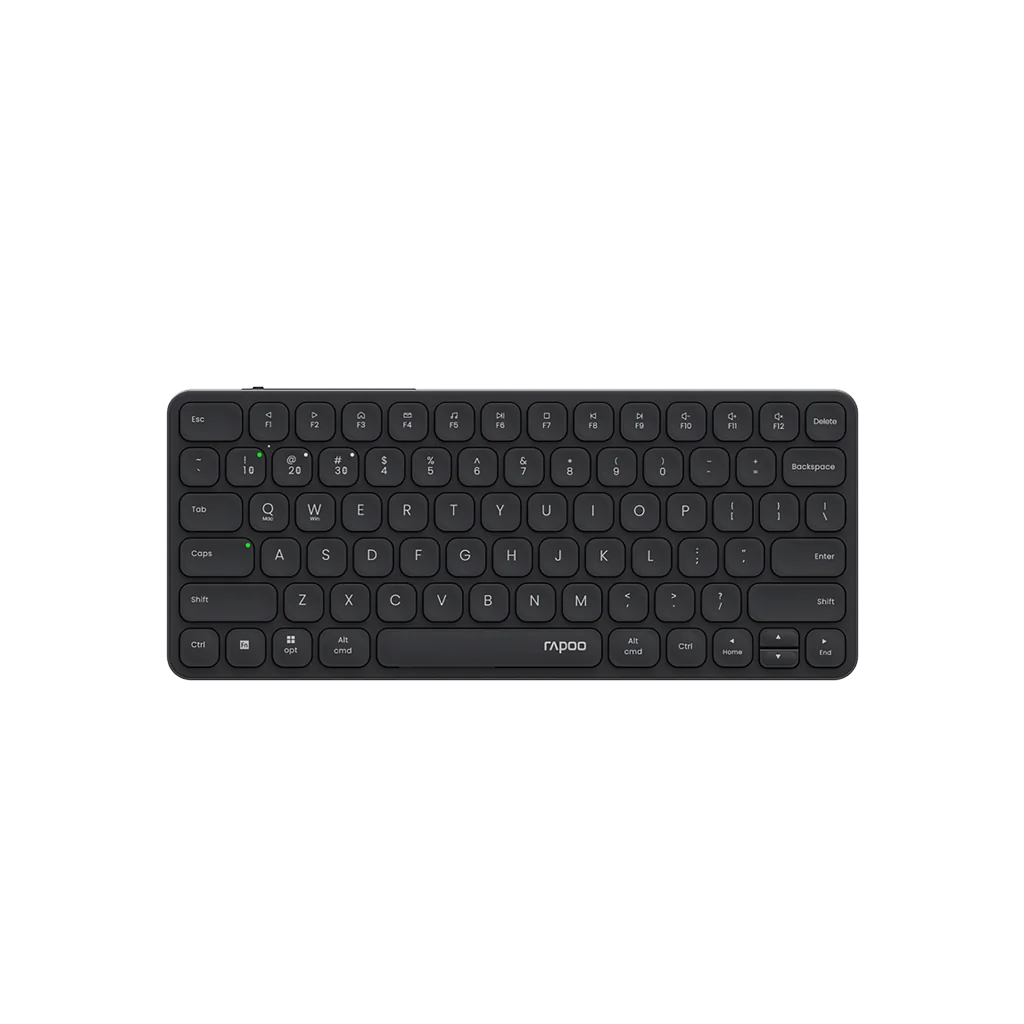Keyboards are an essential tool in daily life, whether for work, gaming, or casual browsing. However, choosing the right keyboard layout can significantly enhance your typing experience, comfort, and productivity. This guide breaks down the anatomy of keyboards and explores various keyboard layouts to help you make an informed decision based on your needs.
Understanding Keyboard Anatomy
Before selecting the right keyboard layout, it’s important to understand the essential components of a keyboard and how they affect your typing experience.
Function Row (F-Row)
Located at the top of most keyboards, the function row consists of keys labeled F1 to F12. These keys can perform various tasks depending on the software you’re using, such as adjusting volume, controlling media playback, or launching applications. Many users customize these keys to suit their workflow, improving productivity.
Alphanumeric Keys (Alpha Keys)
The alphanumeric keys, or letter and number keys, are the heart of any keyboard. Most keyboards follow the QWERTY layout, the standard in typing and gaming. This layout was initially designed to reduce typewriter jams by separating frequently used letters. While it’s still the most common, other layouts, like AZERTY and Dvorak, also exist for specific user preferences.
Modifier Keys
Modifier keys, such as Shift, Control (Ctrl), Alt, and Windows/Command, allow you to perform shortcuts and input special characters. These keys are essential for increasing typing efficiency and executing commands quickly, especially for professionals and gamers.
Navigation and Arrow Keys
Navigation keys include the arrow keys, Home, End, Page Up, and Page Down. They allow precise control when moving through documents or spreadsheets and are essential for editors, writers, and data analysts.
Numpad
The numpad is a dedicated number pad usually found on the right side of full-size keyboards. It’s a must-have for data entry professionals, accountants, and anyone who frequently works with numbers. Compact keyboards often eliminate the numpad to save space.
Popular Keyboard Layouts
Now that you understand the basic anatomy, let’s explore the different keyboard layouts available. Choosing the right one depends on your usage—whether you’re focused on work, gaming, or portability.
100% Layout (Full-Sized Keyboard)
The 100% layout is the traditional full-sized keyboard, featuring a complete set of keys, including the numpad and function row. It’s ideal for users who need access to all keys, such as professionals working with spreadsheets, gamers requiring dedicated keys, or those who perform data entry.

98% Layout (Compact Full-Sized)
A 98% layout retains all the essential keys, including the numpad, but in a more compact design. It’s a great option for users who want the functionality of a full-sized keyboard but have limited desk space. The Rapoo V500PRO-98 is an example of a keyboard using this layout, combining a slim design with full functionality.
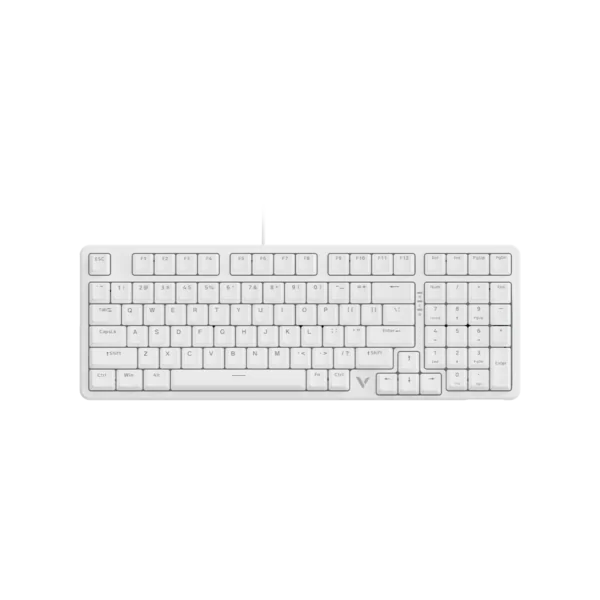
TKL (Tenkeyless) Layout
The TKL layout removes the numpad, making the keyboard more compact while retaining all the main keys. It’s a popular choice among gamers who need more room for mouse movement or users with limited desk space. The absence of the numpad also promotes a more ergonomic typing position by keeping the mouse closer to the keyboard.
80% Layout
An 80% layout is similar to a TKL keyboard but offers even more compactness by removing additional keys while keeping the arrow and function keys. This layout balances between compactness and functionality, suitable for both office work and gaming.

75% Layout
The 75% layout is a popular compact option that retains the function row, arrow keys, and a few navigation keys. It offers a balanced design for users who want to minimize desk space but don’t want to sacrifice essential keys. A variant of this layout integrates the function row with the number row to save more space, ideal for both gamers and typists.

65% Layout
This layout removes the function row and often integrates the arrow keys into other keys, accessed using modifier keys. It’s favored by users who need a compact keyboard but still want access to important keys like the arrows. For a balance of size and functionality, the 65% layout is great for minimalist setups.
60% Layout
One of the most compact layouts, the 60% keyboard eliminates the function row, numpad, and arrow keys, requiring modifier keys to access them. It’s perfect for users who prioritize portability and desk space. This layout is popular among gamers and typists who prefer a minimalist and customizable setup.
40% Layout
The 40% layout is highly compact, removing even the number row and heavily relying on custom layers for additional characters. This ultra-compact layout is popular among keyboard enthusiasts who prioritize portability and customization.
Unconventional Layouts
For users seeking a unique experience, unconventional layouts like ortholinear and split keyboards offer ergonomic benefits. Ortholinear keyboards align the keys in a grid-like pattern, promoting ergonomic typing by reducing finger movement. Split keyboards physically divide the keyboard into two halves, allowing for a more natural typing posture. These layouts are favored by those who suffer from wrist strain or want a more tailored typing experience.
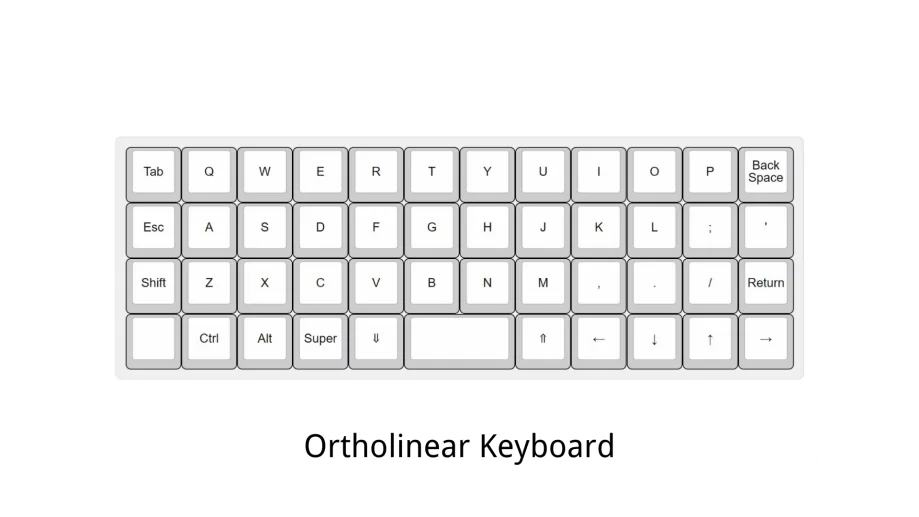
How to Choose the Best Keyboard Layout for You
When choosing a keyboard layout, consider the following factors:
- Desk Space:Smaller layouts like 60% or 75% are ideal if you have limited desk space or prefer a more minimalist setup.
- Typing Habits:If you frequently use the numpad for data entry, a full-sized or 98% layout is essential. Gamers, on the other hand, may prefer TKL or 60% layouts for increased mouse maneuverability.
- Ergonomics: Split or ortholinear layouts offer ergonomic benefits for users who prioritize comfort and want to reduce hand strain.
Customization Options
Many modern keyboards offer customizable layouts, allowing you to remap keys or create multiple layers for different functions. These programmable features can help enhance your productivity and comfort, especially if you use your keyboard for different tasks such as gaming, coding, or content creation.
Conclusion: Find Your Perfect Keyboard Layout
Choosing the right keyboard layout is crucial for enhancing your typing experience, productivity, and overall comfort. Whether you’re a professional, gamer, or casual user, understanding the different options available will help you select a keyboard that meets your needs. From full-sized layouts to compact designs and ergonomic options, there’s a perfect keyboard layout out there for everyone.
In summary, a 100% layout keyboard is suitable for both office and home use in daily life. It provides all necessary keys, including the numeric keypad, making it ideal for users who need full functionality. However, if you have limited space or specific usage scenarios, a standard full-sized keyboard may feel too large. In such cases, users who rarely use the numeric keypad can opt for a 75% layout to save space. This layout is ideal for those who still need a combination of letter keys, function keys, and arrow keys. For users who primarily use letter keys, the 60% layout is a better fit as it eliminates extra keys, offering a more compact design. Meanwhile, the 65% layout strikes a perfect balance for those who don’t require function keys but still want the flexibility of arrow keys.
Explore your options, try different layouts, and find the one that best fits your lifestyle, desk space, and typing preferences. With the right keyboard, you can enhance productivity, reduce discomfort, and truly enjoy the art of typing.